Filtering
At the top of the Historical tab, you'll find the filtering options. The filters you choose determine what data will be included in the report.
Date Range
The date range filter allows you to select a specific range of dates to include in the report. You can choose from a list of predefined date ranges or select a custom range.
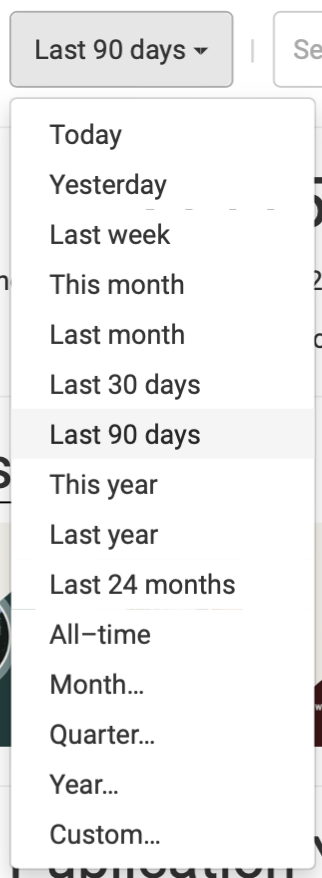
Attribute Filters
Next to the date selector, you can choose which other attributes you'd like to filter by - such as book, author, series, or transaction type. Click "Select Filter(s)" to choose which attributes you'd like to filter by.
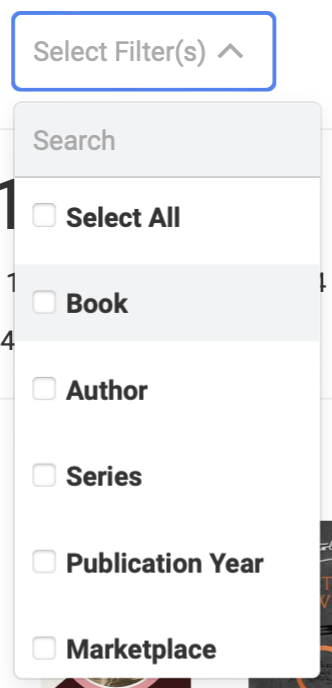
You can enable as many filters at once as you would like.
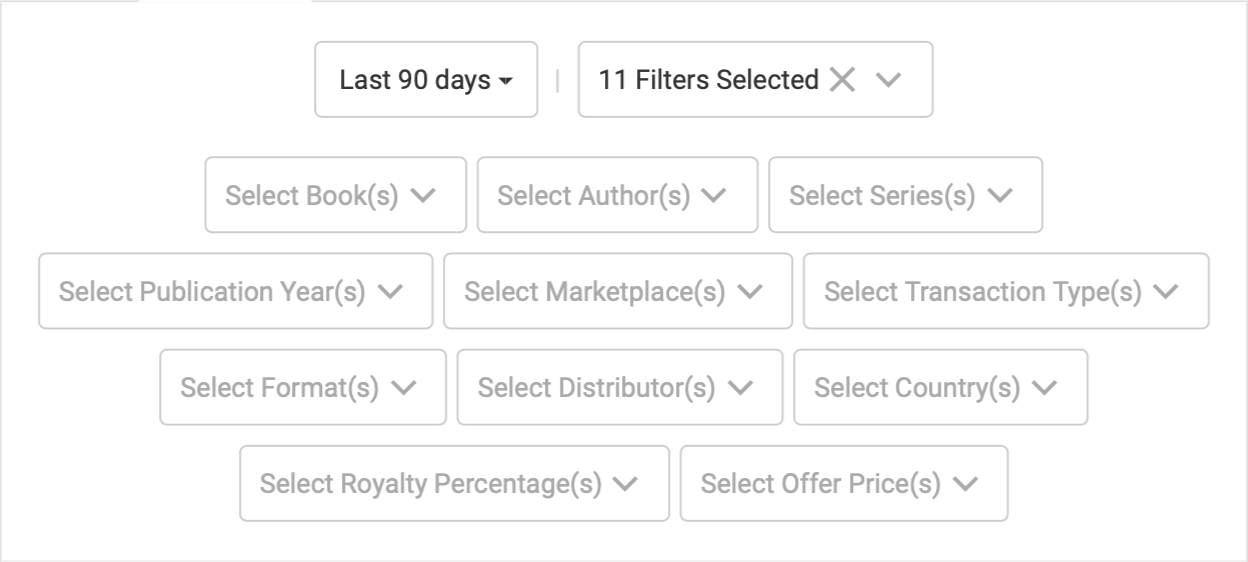
Each of those filters is a drop-down menu where you can select all the values you'd like to include in the report. For instance you can choose to only show data for a specific book, author, series, distributor, marketplace, or transaction type.
Ever wonder how well a certain series does in Brazil? Or how many borrows you've had from books you published in 2021? The filters are there to help you answer those questions.